The IT Accessibility Group offers support for units that wish to provide real-time captions for Zoom meetings. Before requesting captioning support, please review the Zoom Captioning Facts below:
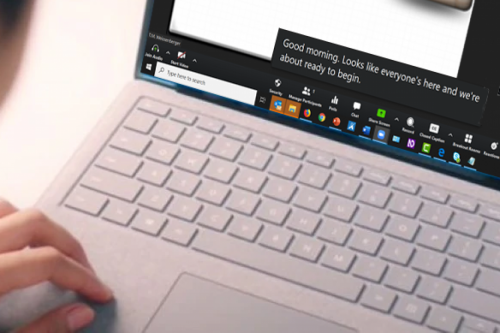
The IT Accessibility Group offers workshops on a variety of accessibility topics. Workshops are held throughout the year in the ITS Training Room and other venues on the University of Iowa campus.
Workshop materials, notes, and handouts are available for viewing and download on this site. These materials are designed for educational and training purposes. All workshop materials are living documents, and may change in content or context without notice.
Please contact ITAccessibility@uiowa.edu regarding the use of these materials.